How to insert add Code Block or Copy Area in Blogger post with pictures. Here we create an area for copying some contents or codes for visitors, Internet has a lot of website and blogs, so some of website and blogs provide some content for highlight and for there visitor then they can use this Code Block.
These are Following Steps:-
Step 1: Go to Blogger Theme and click the Customize button.
Step 2: Click Advanced and click Add CSS then Paste the Code in the White Box and click Save button or Apply to Blog.
Step 3: Go to your Posts link and click Edit post then click the HTML button in a top of post then find out your Code which you share it to the users and type.
<div class=”code”>here is your all code</div>
Step 4: Go to your Blogger Blog.
I hope you enjoy this post and the photos.

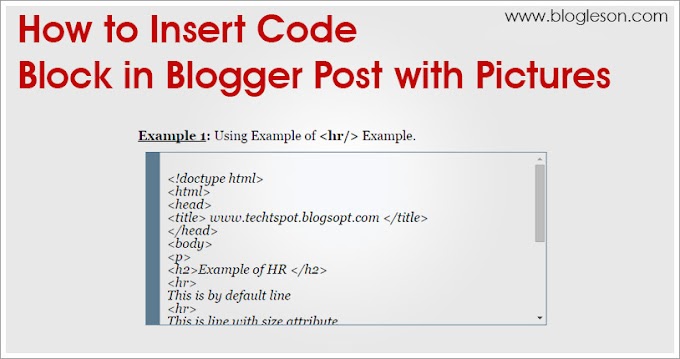





Post a Comment