How To Gain Flipboard Magazine To Blogger With Pictures Flipboard can create your personal magazine, Flipboard can be used by millions of people every day. In Flipboard we can Reading, collecting and sharing stories, so we can add Flipboard Magazine widget to Blogger.
These are Following Steps:-
Step 1: Log in Flipboard Account and click the magazine which you get widget code.
Step 2: Click Share option and select Embed this Magazine link.
Step 3: Copy the widget Magazine code.
Step 3: Copy the widget Magazine code.
Step 4: Go to Blogger Layout and click Add a Gadget link.



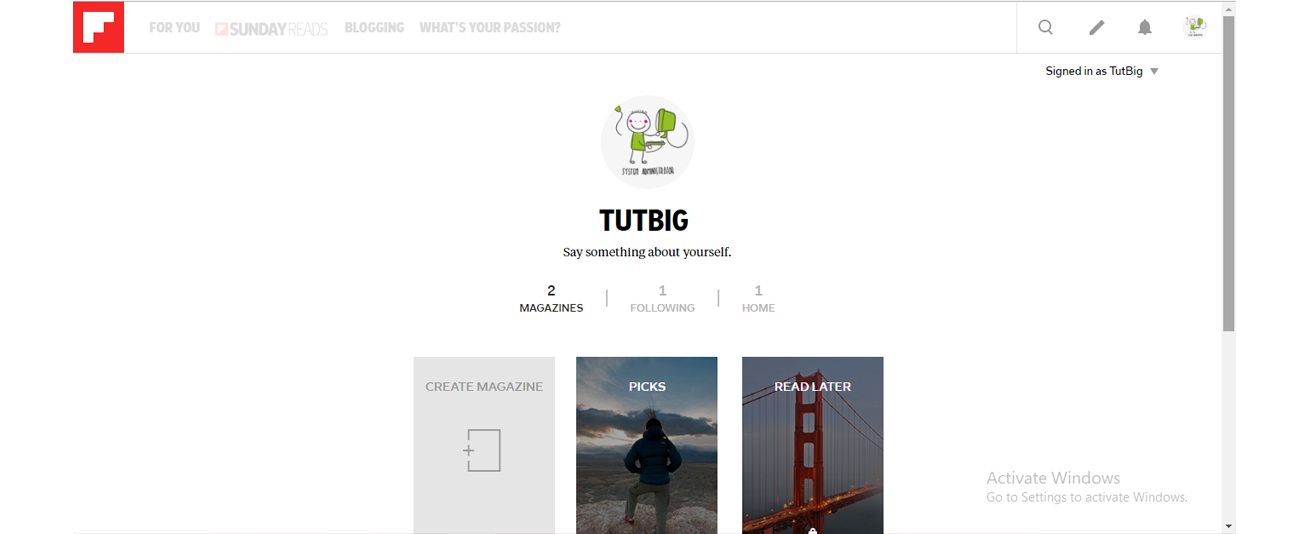






Post a Comment