Blogger tutorial today I will show you Hardly any other days to celebrate Christmas. As a blog author, you can get ready for it by designing your blog. So, today I'm going to share a new unique tutorial on how to add the animated Christmas tree widget to your blog. This will work with all blogger templates, and you can check the demo before adding it to your blog.
- Go to Blogger Dashboard > Template
- Backup your template
<div style='position: fixed;top:0;right:40px;'/> <a href="https://mybloggertrix4u.blogspot.com/" target="_blank"><img alt="Blog Tips" src="https://blogger.googleusercontent.com/img/b/R29vZ2xl/AVvXsEgDLHEOEnqYdO9jt7ZXUa6bV2a-nlGtQnNm-_9HOnuJrYFPXRt3NtQcXWyUTTuWKc4whrMI-8qyu8dZmPxY7Nka30dC0Tm8FbwYXnX9Cn2-yQtJtDLgDmUdATFXyKMhr_-S0wxbJ2TyNLhs/s1600/christmas-tree-animated-gif.gif"/></a> </div> <div style='position: fixed;top:240px;right:15px;'/> <a href="https://mybloggertrix4u.blogspot.com/" target="_blank"><img alt="Blog Tips" src="https://blogger.googleusercontent.com/img/b/R29vZ2xl/AVvXsEiG-EqZddopskS_gSiS-4C28WN1DiCBzypcZEE7o5BlgLTWvsvA-xrBQhe0r8U3WfKxZqISy0hsWPwhvDbhDAKOP04vJDHEPJwW9ar2UaasPEgujACNkOd20RTB0AhxJUXiBVIB45Ek3iMo/s1600/12.gif"/></a> </div>
5. Now save your Template You are done. If you have any problem related to this Christmas tree widget. Just leave a comment.I will help you.
I hope you enjoy this post and the photos. How to Add Animated Christmas Tree Widget for Blogger Blogspot.




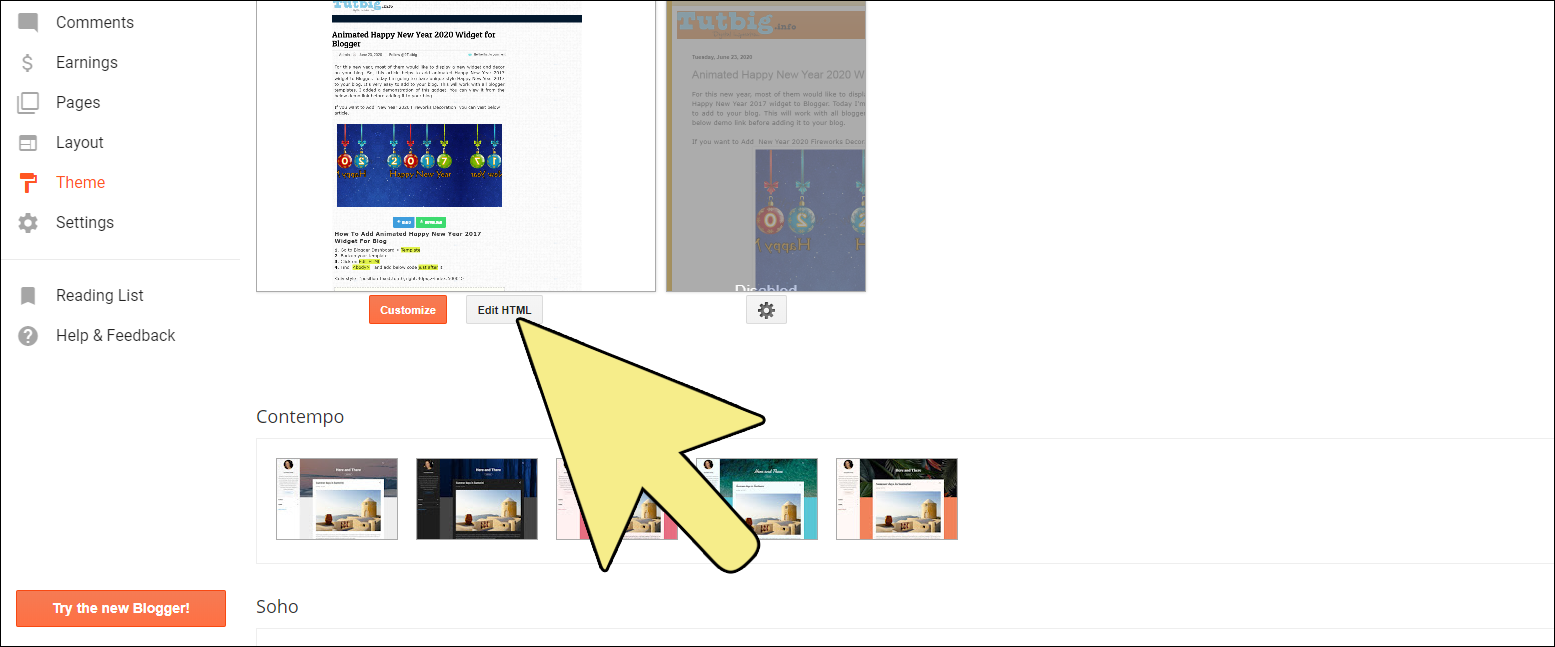

Post a Comment