Today I will show you might not know how search engines work and how to display your website in the Google search results to drive traffic to your blog. You can show your website in Google search for free if you can help Google to find your blog. After creating your blog you must add it to Google search console (aka Webmasters tool) to index it properly and thus, to get a decent amount of organic traffic. Google search console is a free tool that lets you add your blog to Google search pages and manage it from the dashboard directly. Also, to Add your blogger sitemap to google is really-really important as it will help your blog in regular indexing and proper crawling. Google search console is a free tool that lets you add your blog to Google search pages and manage it from the dashboard directly. Also, to Add your blogger sitemap to google is really-really important as it will help your blog in regular indexing and proper crawling
What is a Sitemap?
As the word sounds, a sitemap is actually a map of your website. When Google crawlers go around the web indexing new web pages in its database, new blogs are usually missed out as only a few or no sites are linking to them as well as they’re not aware of sitemap thing. A sitemap is either an XML or HTML file that contains all the URLs of the pages inside your blog. While HTML sitemap helps your visitors to navigate through your blog, an XML sitemap helps the search engine crawlers the same way. When you submit an XML sitemap to Google Webmasters, it helps search engine crawlers to find all the URLs on your website and add it to their database. There are various parts of a sitemap that affect the crawling rate of your blog, such as the size of your sitemap, the number of URLs in your sitemap, indexing priority of pages on your blog, updating frequency, etc. Now, that you know about sitemap and its importance, let’s move on to the further steps.
Create Blogger Sitemap To Google Webmaster Tools 2020
STEP 1 – THE NEW BLOGGER SITEMAP Updated 2021
Google now automatically create a sitemap for your Blogger blog in your root directory. This makes the process a whole lot easier, all you have to do now is submit your sitemap to Google and Bing Webmaster Tools. The sitemap is available at the following URLs.
Blogger – Default URL: http://blogname.blogspot.com/sitemap.xml
or
Blogger – Custom URL: http://www.blogname.com/sitemap.xml
This new default sitemap is automatically added to the default robots.txt file, so you don’t have to create a custom one. making the process a lot easier. The sitemap file alsocontains links to pages: http://blogname.blogspot.com/sitemap.xml?page=1
OLD Version Blogger XML Sitemap URL
Creating a site map on Blogger isn’t as easy as on other platforms. They don’t have proper XML sitemap available and so we have to generate one using the RSS or Atom feed and add it ourselves. To do so we use a structure like the links below and add it to a custom robots.txt file.
We do so by using the following link and then creating a custom robots.txt file.
Blogger – Default URL
http://blogname.blogspot.com/atom.xml?redirect=false&start-index=1&max-results=500
http://blogname.blogspot.com/feeds/posts/default?orderby=UPDATED
Blogger – Custom Domain on Blogger URL
http://blogname.com/atom.xml?redirect=false&start-index=1&max-results=500http://blogname.com/feeds/posts/default?orderby=UPDATED
A single sitemap file should not exceed 50MB which is why we limit it to max results 500. You may need to edit this depending on how big your feed is. Now we’ve to tell search engines that this is your sitemap. To do this, we add it to your robots.txt file and submit it to Google and Bing Webmaster Tools.
Add Blogger Sitemap to robots.txt file
Go to Blogger > Dashboard > Settings > Search Preferences and click edit the custom robots.txt file. Click enable and paste the following adding your blog name.
You can change the sitemap URL to whichever link above you prefer. The above code means that search engines can index your entire site (Allow: /) apart from your blogs search results (Disallow: /search) which is good because that would be considered duplicate pages.Adding Blogger Sitemap TO Google & Bing Webmaster Tools
Verifying your site with Google Search Console
Click Add a property (your website or blogger) to the right side of the corner below settings and help.
Verification of Google Webmaster tools very easy, There are many methods in verification, best and standard using the method in website verification is Meta tag.
After adding the property, meta tag will appear Copy the meta tag and paste it into your site or blog HTML header. Below before you can paste anywhere and save your template.
Click verify Button in Google Search console. If you success Congratulations, you have successfully verified your ownership of your site. You can continue to search console.
Submit a sitemap to Google webmaster tools
Step 1: Sign in to your Google Webmasters Account.
Step 2: Select the desired blog you wish to submit the sitemap for.
Step 3: At the left side of the page, click on Sitemaps under Crawl section.
Step 4: Now, at the top-right corner of the page, click on the Add/Test Sitemap button.
Step 5: Add the below code in the provided text field.
atom.xml?redirect=false&start-index=1&max-results=500atom.xml?redirect=false&start-index=501&max-results=1000feeds/posts/default?orderby=UPDATEDsitemap.xml
Step 6: Press “Submit Sitemap” button.Step 7: Refresh the page.Congratulation! You have finished the process of submitting your blog sitemap.
Note: There are two other sitemaps if your site contains below 500 posts use the first sitemap file.Above 500 posts up to 1000 using two XML sitemaps one by one.
Google will now start to crawl and index your site. You can check what pages have been indexed on the Webmaster Tools. To submit your sitemap to Bing, login to Bings Webmaster Tools, add your URL, verify ownership and then submit your sitemap. It may take a few days for your site to be indexed.
I hope you enjoy this post and the photos.

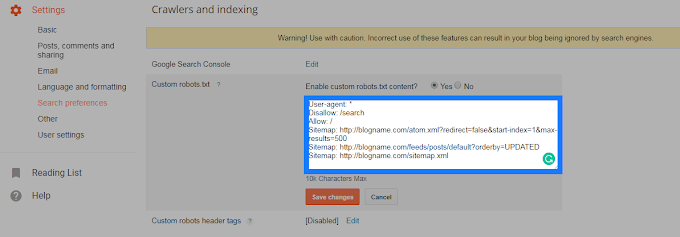




Post a Comment