
This article is about converting images containing text (like a print screen of a document containing text) into text. This is really helpful when we have an image containing a lot of text, if we want to edit the text we would have to type the whole damn thing again! Heck of a job!
Here's the thing, converting the image directly to text (which is editable) is not impossible! All we need is to have the image in our PC and internet connection :D
While surfing the net I discovered this website, Free OCR, that allows u to convert your image directly into text. U have to upload the image and enter the Captcha. JOB DONE :)
Try it yourself!---
> hit "print screen" button on this page (this will save an image of this page on your clipboard)
> goto paint and and press ctrl+V (i.e. paste the image of clipboard)
> save the image.
> now u have an image containing text but u cant alter that text..
> goto the website link given below and upload your file... select the language u want to get the result text in ( english, spanish etc.)
> You will get the resultant text in a few seconds :)
Here's The Download Link --- FREE OCR

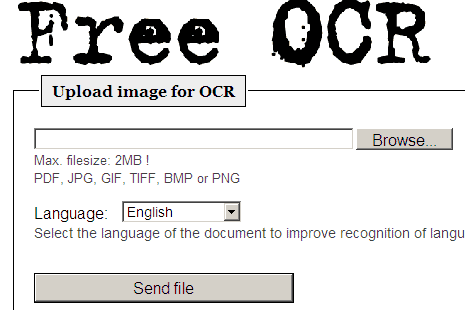

Post a Comment